BitDefender Internet Security
Please note: this is legacy documentation. Please check out https://docs.miarec.com/all/ for the most up-to-date documentation and user guides.
By default, the BitDefender Internet Security firewall blocks remote VoIP traffic and prevents call recording capability.
In order to change this behavior, please, do the following:
1) Open Settings of the BitDefender Internet Security and choose "Firewall" from the left pane.
2) Click on the "Advanced Settings" button (see below screenshot)
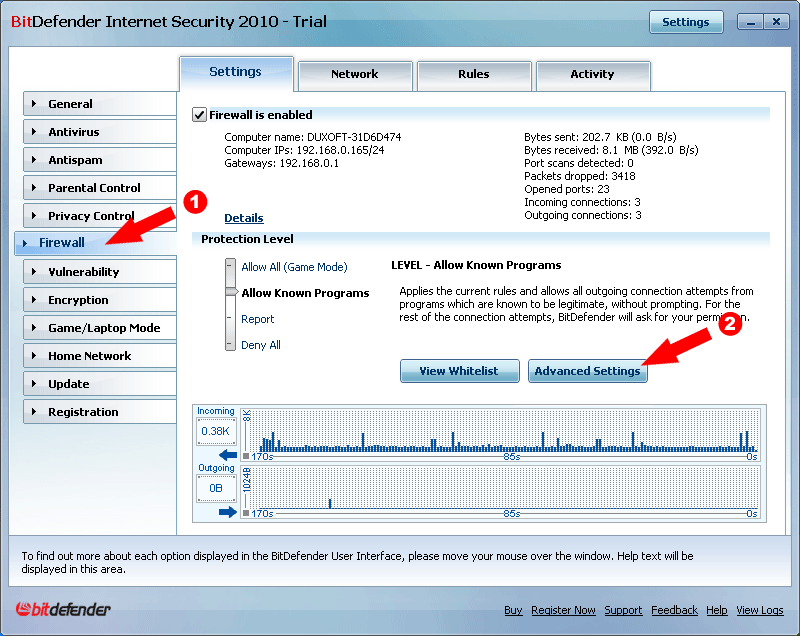
3) Make sure that "Enable Internet Connection Sharing" is checked.
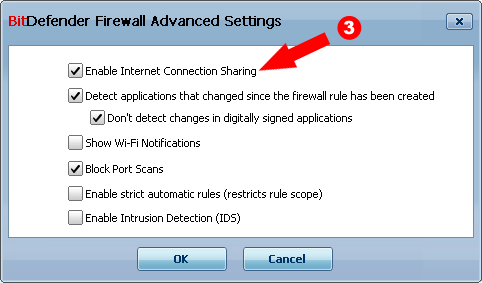
4) Click the OK button to save changes.
5) Reboot the computer.
Now MiaRec should be able to record your calls.
Should you have any problem or question, please, contact our technical support.
