LLM-based Topic Analysis
MiaRec's powerful LLM-based Topic Analysis allows contact centers to simply describe topics in natural language sentences, eliminating the need for exhaustive keyword lists. Leveraging pre-trained LLM capabilities, this solution comprehensively analyzes conversations, taking into account the full context and nuances of dialogue.
Contextual Understanding
Gone are the days of relying on keyword-based categorization and manually creating lists of keywords for each topic. LLM understands the context of the conversation, avoiding errors due to manual configuration.
Analyze & Enhance Performance
Analyze trends for topics over time, with options to filter by different criterias. This proactive approach helps anticipate future demands, enhancing CX and operational readiness.
Finding & Prioritizing Topics
By searching calls using specific topics, managers can prioritize which calls to review based on relevance and importance. This allows for targeted evaluations, ensuring that critical issues are addressed promptly.
Revolutionizing Topic Analysis with LLM
With the new LLM-based approach, contact centers can now simply describe topics in natural language sentences, eliminating the need for exhaustive keyword lists. Leveraging pre-trained LLM capabilities, you can comprehensively analyze conversations while taking into account the full context and nuances of dialogue.
With full visibility into performance and insightful marketing analytics, contact centers can leverage these advanced technologies to automate and improve operations.
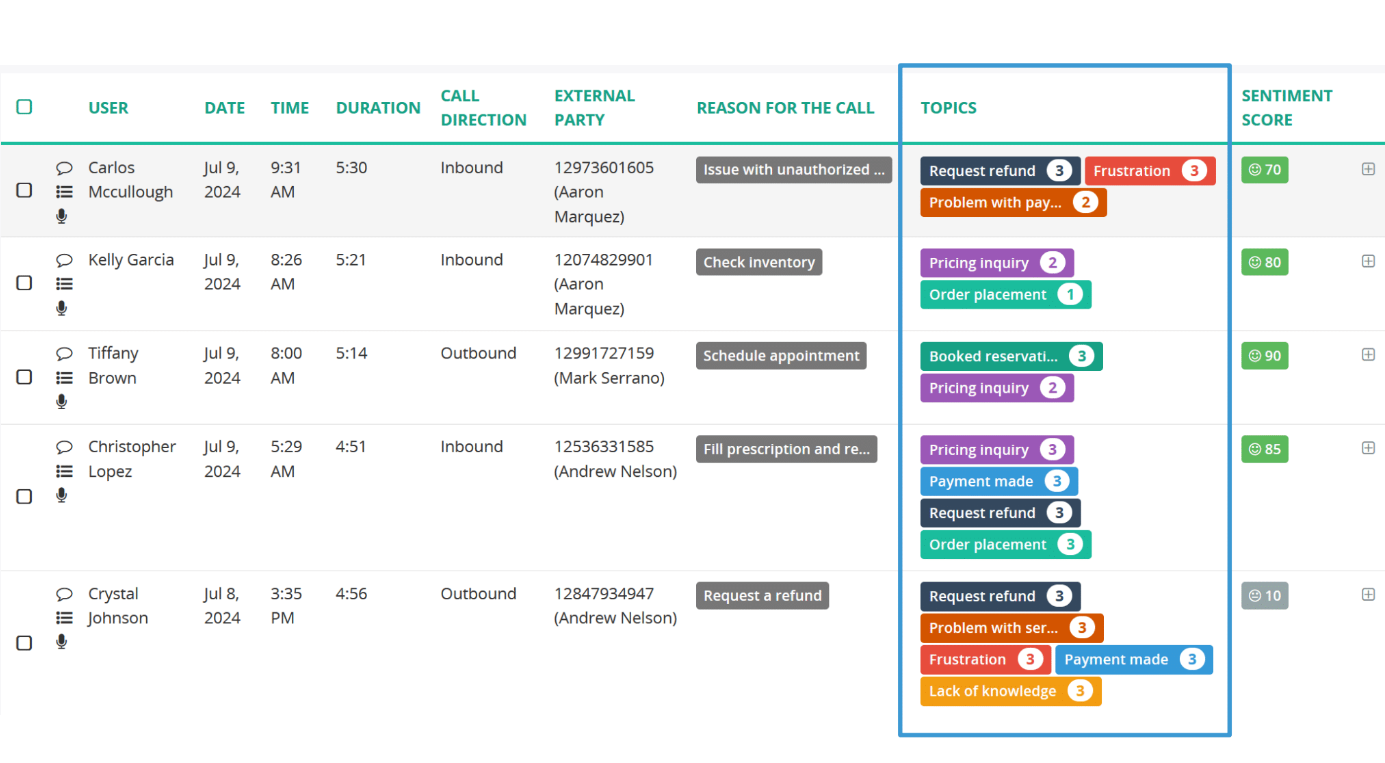
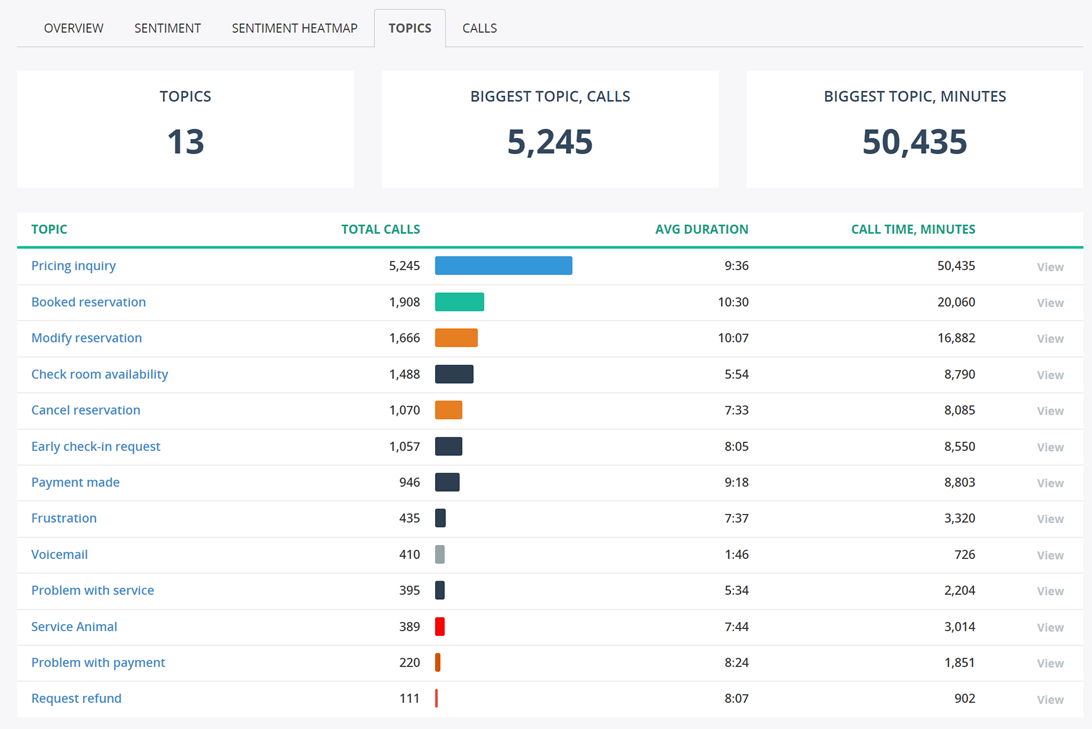
Dive Deeper Into Individual Topic Trend Analysis
You can also detect, monitor, and analyze trends and metrics for individual topics. This includes a chart that displays trends over time, and you can filter your data by selecting other/more criteria, such as group, call duration, call direction, and other attributes.
If you need to dive deeper into an individual topic, you can run evaluation cards against a specific topic to review performance at a granular level. Learn more about this process on our AI-powered Auto QA page.
Taking this proactive approach is crucial for anticipating future demands and adjusting strategies. With full visibility, you can significantly enhance customer satisfaction and operational readiness.
Supercharge Sentiments with Topics
MiaRec's unique combination of topic and sentiment analysis allows you to understand at a glance what your customers are calling about and how they feel about the topic.
This enables you to identify root-cause much faster, keep track of trends, determine specifically bad calls for follow-up, identify training gaps, and much more.

Meet with one of our experts to learn more and receive a personalized demo:
Topic Analysis FAQs
The choice is yours. You may build upon the existing topics, or alternatively, you can start fresh by removing them and creating entirely new ones.
No. However, using Topics does require LLM tokens, which are subject to our Fair Use Pricing Policy.
- Topic Analysis will assign multiple calls to each Topic (if applicable), whereas “Reason for the Call” will only assign one “Reason” to each call.
- Reason for Call is more like an auto call disposition and gives you an overarching look into the main reason for the call.
- Topics analyzes calls at a more granular level, ensuring every main “Topic” of the conversation is captured.
Continue Learning About Topic Analysis And More
Our Modern Contact Center Blog provides practical tips, tricks, and strategic expert advice on how to keep your contact center ultra efficient while providing the best customer experience possible!

How Can Contact Centers Use AI to Reduce Unnecessary Pharmacist Transfers (and Protect Specialist Capacity)?

How Home Care Contact Centers Can Use AI To Flag Critical Patient & Aide Incidents Automatically

