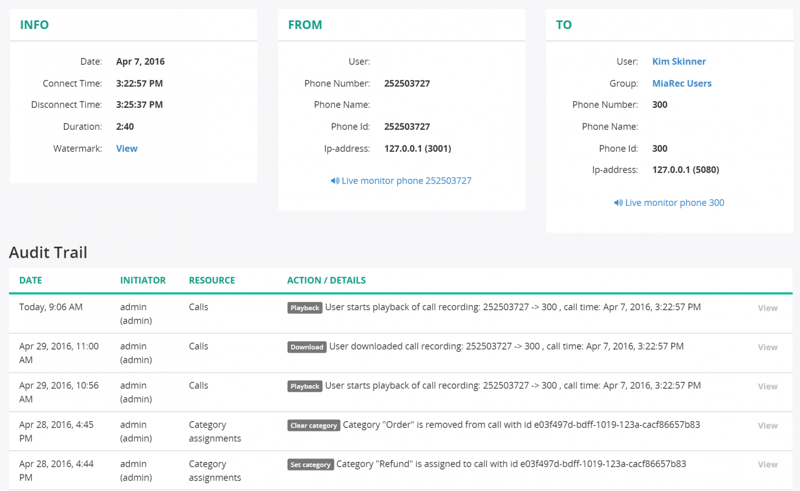Audit Trails
Please note: this is legacy documentation. Please check out https://docs.miarec.com/all/ for the most up-to-date documentation and user guides.
Navigate to menu Administration -> Maintenance -> Audit Trail to see the audit log. You can filter messages by many parameters, as follows:
- Date of action
- Initiator (the user that performed the logged action)
- Resource that is associated with the logged action, for example, "call", "user", "group", etc.
- Action such as "create", "update", "delete", "change password", etc.
Additionally, you can search inside the DATA field of the audit log messages.
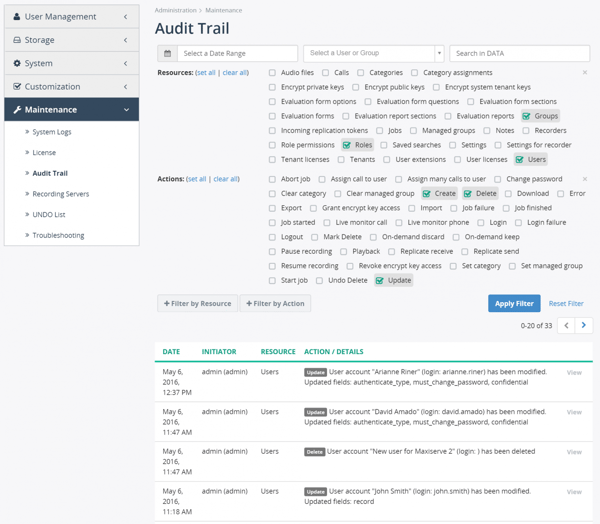
To view details of the audit trail message, click on the "View" button and you will see the associated data. For example, you will see which fields have been modified in the "Update" action:
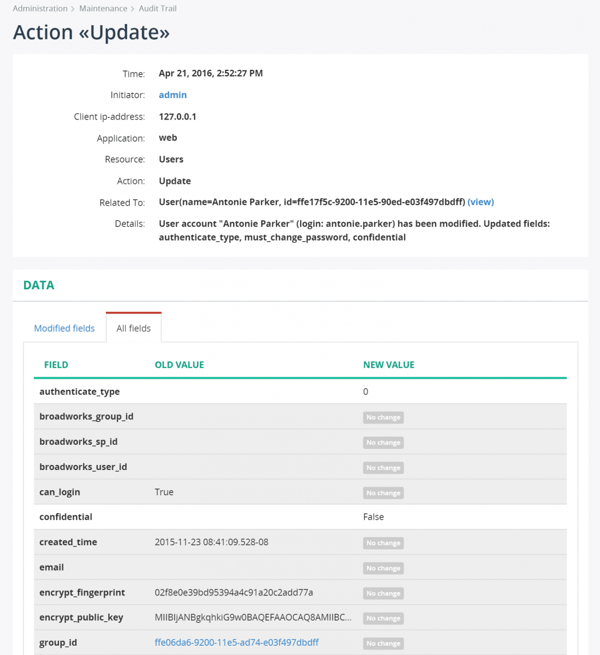
Additionally, when you view call details, user profile, or any other resource, you will be able to see all audit log messages associated with that particular object: