Evaluation Reports
Please note: this is legacy documentation. Please check out https://docs.miarec.com/all/ for the most up-to-date documentation and user guides.
To compare scores of multiple agents within a group, navigate to Reports > Evaluation Reports > Group Reports, and select a group and a date range for the report. The report provides useful statistics, such as an average, minimum and maximum agent's score for the given period, total evaluations for a specific agent, etc.
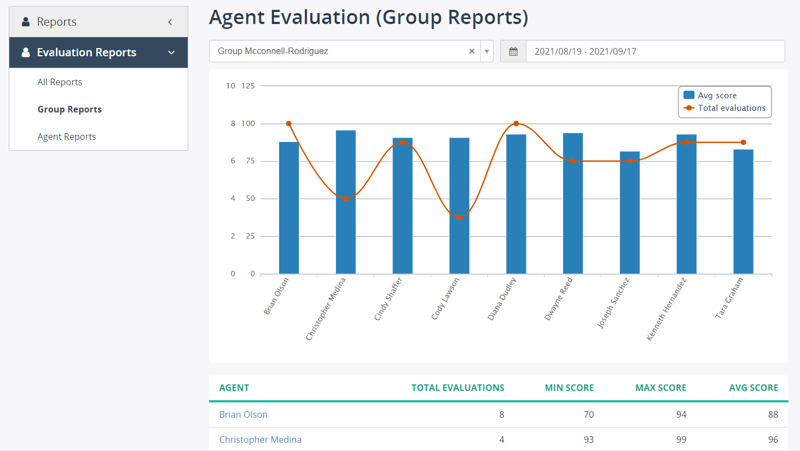
For details, on creating an evaluation form, see the Administrator guide.

